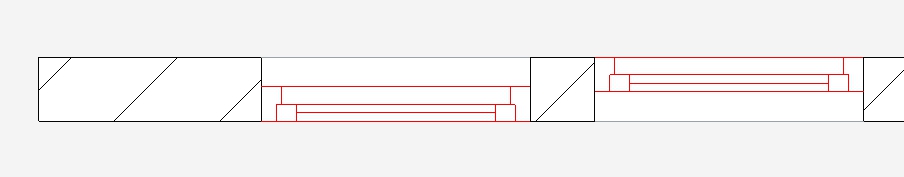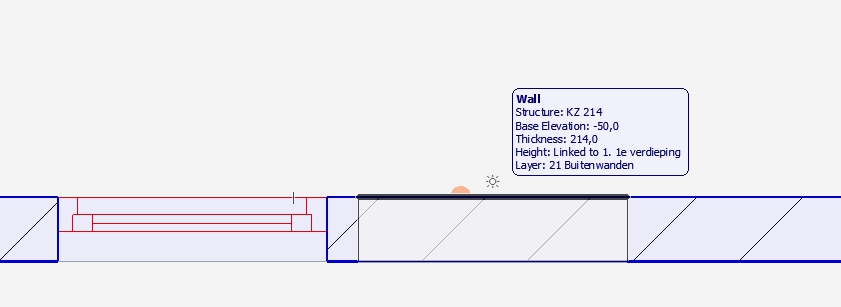Author:laszlonagy
Posted: Sun Aug 09, 2015 5:16 pm (GMT+1)
Maybe you should also create a parameter to control the symbol in the Schedule. It would basically be the same as the other parameter controlling its 2D Symbol type, but would be used only in the context of the Schedule.
Something like this in the 2D Script:
_________________
Laszlo Nagy, Moderator, Site Admin
ASUS G73SW, i7-2630QM 16 GB RAM
17.3" (1920x1080), NVidia GTX 460M 1.5 GB RAM
60 GB SSD, 750 GB HDD, Win7-64 ENG
AC13-AC18 (64-bit, latest build)
Loving ArchiCAD since 1995
Posted: Sun Aug 09, 2015 5:16 pm (GMT+1)
Maybe you should also create a parameter to control the symbol in the Schedule. It would basically be the same as the other parameter controlling its 2D Symbol type, but would be used only in the context of the Schedule.
Something like this in the 2D Script:
| Code: |
| IF GLOB_CONTEXT = 6 THEN IF ScheduleSymbolType = "Realistic" THEN FRAGMENT2 1,1 ENDIF IF ScheduleSymbolType = "Electrical Symbol" THEN FRAGMENT2 2,1 ENDIF ENDIF |
_________________
Laszlo Nagy, Moderator, Site Admin
ASUS G73SW, i7-2630QM 16 GB RAM
17.3" (1920x1080), NVidia GTX 460M 1.5 GB RAM
60 GB SSD, 750 GB HDD, Win7-64 ENG
AC13-AC18 (64-bit, latest build)
Loving ArchiCAD since 1995